Smartphones have become popular among older adults due to the convenience they add to everyday life. One study found that technology use among older adults can be linked to better brain health, while other research reported lower rates of depression associated with the social connection that online apps provide.
From health tracking and communication to games and relaxation, many apps can become valuable tools for your health and well-being.
6 Best Apps for Seniors
While a variety of options are available, many mobile and desktop applications are specifically designed with older adults in mind. Important app types for seniors to consider include:
- Health Management Apps
- Health Monitoring Apps
- Medication Reminder Tools
- Social Connection Platforms
- Brain Training Apps and Games
- Entertainment Apps for Adults
1. Health Management Apps
As you grow older, managing your health can become more complex. Thankfully, many apps are made to help you manage your needs more easily and on your own. These include:
- GoodRx: Managing multiple conditions can become expensive. GoodRX lets you compare medication prices across pharmacies, saving you time. The app also sends coupons so you can pay less than the cash price for some prescriptions.
- Abridge: If you’ve ever left the doctor’s office unsure about what they told you, Abridge can help. The app records the conversation at your doctor’s office, highlighting parts of the conversation about medical terms. It also transcribes the conversation and defines medical terms to make it easier to understand.
2. Health Monitoring Apps
Many apps will even help you monitor your own health. Popular ones include MyFitnessPal and Blood Pressure Companion. MyFitnessPal helps you track your meals and nutrition, letting you know if you’re eating enough nutritious foods while avoiding those that impact your health. Blood Pressure Companion helps you monitor your blood pressure levels. You can share the information with health care providers or family caregivers so they are informed and coordinated on your care.
Regularly monitoring your health with these apps can help you detect issues early and help prevent them from escalating into more serious problems.
3. Medication Reminder Tools
Medisafe is a medication reminder app that lets you customize the interface with your exact medications and dosing schedules. It will also warn you about potential complications from combining certain medications and list any side effects. Family members can even access your medications and appointments within the platform or get a notification if you miss a dose.
Pill Reminder is another valuable tool that lets you create recurring reminders, such as hourly, daily, weekly or monthly. It also tracks the remaining quantity of each medication you take, notifying you when supplies start running low.
4. Social Connection Platforms
Social connection is essential, especially for older adults who might not have family or friends nearby. There are many easy-to-use social media apps seniors might enjoy, such as:
- Nextdoor: Nextdoor is an app where you can connect with friends and neighbors. You might use the platform to share updates, join discussions and learn about community events.
- Zoom and FaceTime: Zoom is a desktop computer app you can use to make video calls. FaceTime is an iPhone feature that lets you conveniently video call anyone in your contacts. Both applications are great ways to talk with loved ones and spend time together, even when you can’t be physically together.
- Facebook: Facebook is a social media platform where you can stay updated on your friends and family. You can post updates about your life, share pictures and see how loved ones are doing. The platform can help you stay connected with people from anywhere.
5. Brain Training Apps and Games
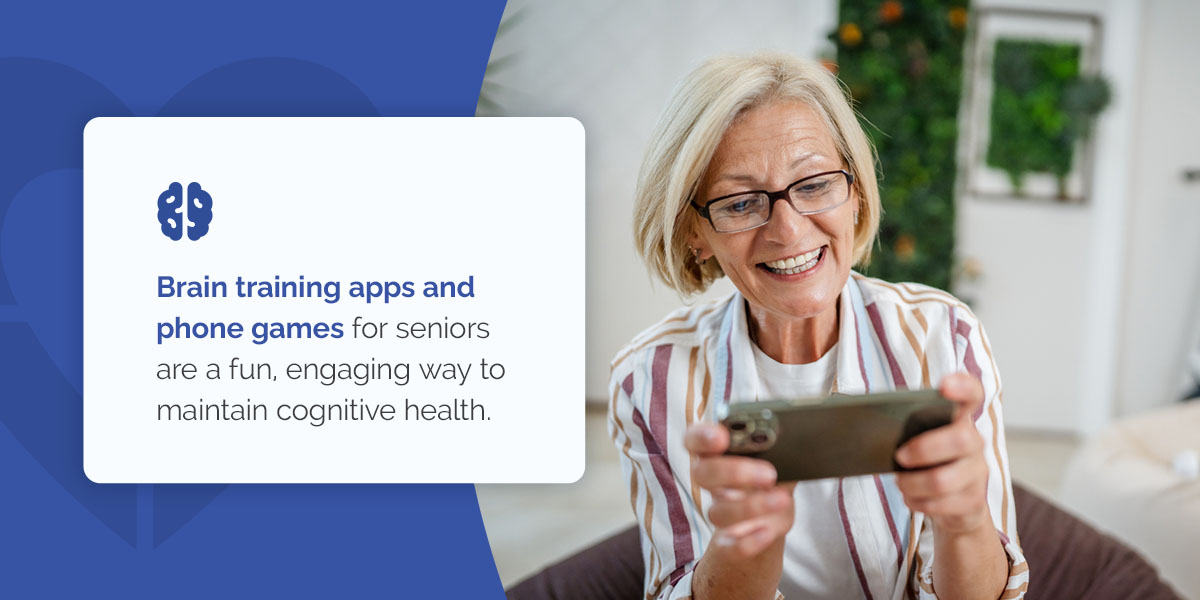
6. Entertainment Apps for Adults
When it comes to entertainment apps, the possibilities are endless. From music streaming and podcast services to news articles and literature, there’s an option for you:
- News articles and literature: Mobile apps let you access news and information from around the world. You might use apps like AARP Now for personalized news and articles or Kindle for e-books. Apps like Libby also let you access library resources and check out books from the comfort of your home.
- Music streaming: Music streaming services like Spotify provide an enormous library of content, letting you enjoy your favorite music or discover new artists.
- Podcasts: Audible offers access to engaging podcasts and audiobooks. You’ll find various topics that cater to a wide array of interests, so you’re sure to find something for you.
Final Tips for Choosing and Using Apps
To choose the best apps, you’ll want to explore the options on the app store or enlist help from a family member. Think about the features that would work best for your needs and lifestyle. Here are some tips for choosing and using your new apps:
Use Widgets
Widgets are small icons you can display on your home screen that make it easier to access information. For example, you could fill your home screen with a weather display, photo frames, contacts, calendars or personalized reminders. You might even create an easy shortcut to text messages, such as a chat with a specific loved one or family caregiver. Widgets make using your phone and apps more intuitive, so you can find the information you need right away.
Organize Essential Tasks
It can be challenging to keep track of your health information. Thankfully, there are tools you can use to organize information on your phone, like appointments and daily tasks. For example, the app Todoist can automatically sort your tasks for the day and prioritize important items. LastPass is another good app to have, as it can secure your passwords, so you don’t need to manually enter them on every app.
For iPhone users, Find My iPhone can help you locate missing devices quickly. Android phones have a similar option called Find My Device.
Protect Your Privacy
When using new apps, remember to protect your privacy and security. This includes being able to recognize scams and being careful not to download dangerous programs. Make sure that you only download apps from trusted sources like the official app store. Be wary of apps that request excessive permissions or seem too good to be true.
Additionally, make sure you’re using strong, unique passwords for every account you make on these apps. Always use two-factor authentication when possible, which requires two steps to log into an account, such as asking for a password and then emailing or texting another code to verify you are the person accessing the app.
Simplify Daily Life With the Right Tools and Support
While apps can make your life much easier, sometimes a helping hand is needed, too. Village Caregiving provides custom in-home support for all kinds of daily tasks, from medication reminders and help scheduling appointments to light housekeeping and prepping meals. With the convenience of helpful apps and personalized caregiving services, you can stay independent and age comfortably from home.
Contact Village Caregiving today to learn more about our services and how we can support you.



Recent Comments